Experimental OSX Version
This is the web page for the experimental early release of the TunSafe WireGuard Client for OSX. Warning: This is pre-release software. Use at your own risk.
In order to use TunSafe you need an account with a VPN provider that supports the WireGuard protocol. You can read more about TunSafe in our User Guide.
It is single threaded, has no GUI, does not support IPv6,
and does not support switching DNS.
Still - it's roughly 2x as fast as OpenVPN. 270mbit/s vs 140mbit/s on a Xeon E3-1220 CPU from 2011, running on an ESXi VM.
It uses the built-in utun network adapter so you need a reasonably new OSX version.
Download Experimental TunSafe 1.3-rc3 for OSX (42 kB)Please visit our OSX Testing Forum for help with this version.
Usage (from a Terminal). Press Ctrl-C to exit.
sudo ./tunsafe Config.confExample of changing the default route:
OsxServer:tunsafe ludde$ sudo ./tunsafe Hetzner.conf Loading file: Hetzner.conf IPv6 not supported Run: /sbin/ifconfig utun0 192.168.4.2 mtu 1420 192.168.4.2 netmask 255.255.255.0 up Run: /sbin/route add -net 192.168.4.0 -netmask 255.255.255.0 192.168.4.2 add net 192.168.4.0: gateway 192.168.4.2 Run: /sbin/route add -net 195.201.90.153 -netmask 255.255.255.255 -gateway 192.168.1.1 add net 195.201.90.153 Run: /sbin/route add -net 0.0.0.0 -netmask 128.0.0.0 192.168.4.1 add net 0.0.0.0: gateway 192.168.4.1 Run: /sbin/route add -net 128.0.0.0 -netmask 128.0.0.0 192.168.4.1 add net 128.0.0.0: gateway 192.168.4.1 Sending handshake... Connection established.
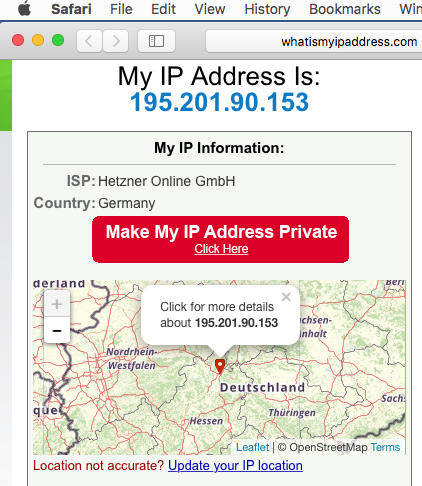
Iperf test on local network:
OsxServer:~ ludde$ iperf -t 30 -c 192.168.2.1 ------------------------------------------------------------ Client connecting to 192.168.2.1, TCP port 5001 TCP window size: 128 KByte (default) ------------------------------------------------------------ [ 4] local 192.168.2.2 port 50305 connected with 192.168.2.1 port 5001 [ ID] Interval Transfer Bandwidth [ 4] 0.0-30.0 sec 965 MBytes 270 Mbits/sec