Quick Start
In order to use TunSafe you need an account with a VPN provider that supports the WireGuard protocol. For advanced users, it's also possible to setup a WireGuard server yourself on Linux, you can read more about that in the User Guide.
The VPN provider will provide you with a WireGuard configuration file ending with the extension .conf. Make sure you have this at hand because it will need to be imported into TunSafe soon. If you do not have an account with a any TunSafe/WireGuard compatible VPN provider yet then you can use our free VPN servers to get started.
First make sure you download and install TunSafe. While installing, you will see a message asking for permission to install the TAP-Windows Network Adapter. Make sure you click Install. This is the networking component TunSafe uses to capture the TCP/IP packets from your computer.
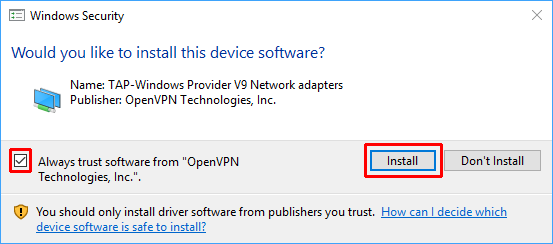
When the installation is finshed you should see the TunSafe main window.
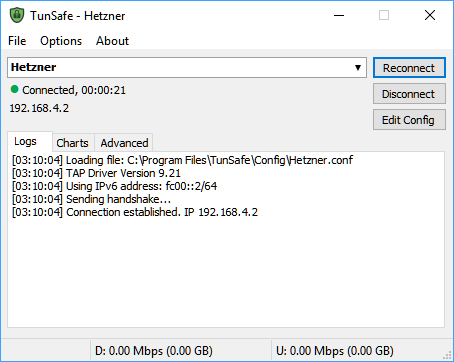
Drag the configuration file that you got from your VPN provider onto TunSafe's window. Alternatively, use the config file from our free VPN servers. A dialog will pop asking you to confirm that you want to import the file. Click OK.
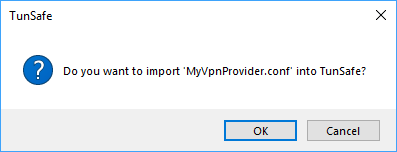
TunSafe will then automatically connect to the VPN server and if everything has worked you should see the message Connection established in the log and you'll get a notification bubble saying that the VPN is now connected.
[15:49:25] Loading file: C:\Program Files\TunSafe\Config\Hetzner.conf [15:49:25] TAP Driver Version 9.21 [15:49:25] Using IPv6 address: fc00::2/64 [15:49:25] Blocking standard DNS on all adapters [15:49:25] Added Route 195.201.90.153/32 => 192.168.1.1 [15:49:25] Added Route 0.0.0.0/1 => 192.168.4.1 [15:49:25] Added Route 128.0.0.0/1 => 192.168.4.1 [15:49:25] Added Route ::/1 => fc00::1 [15:49:25] Added Route 8000::/1 => fc00::1 [15:49:25] Sending handshake... [15:49:25] Connection established. IP 192.168.4.2
Now, depending on your VPN provider's exact settings, all your Internet traffic will be routed through the VPN tunnel. The next time you start TunSafe, it will automatically reconnect to the last used server.